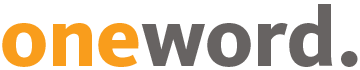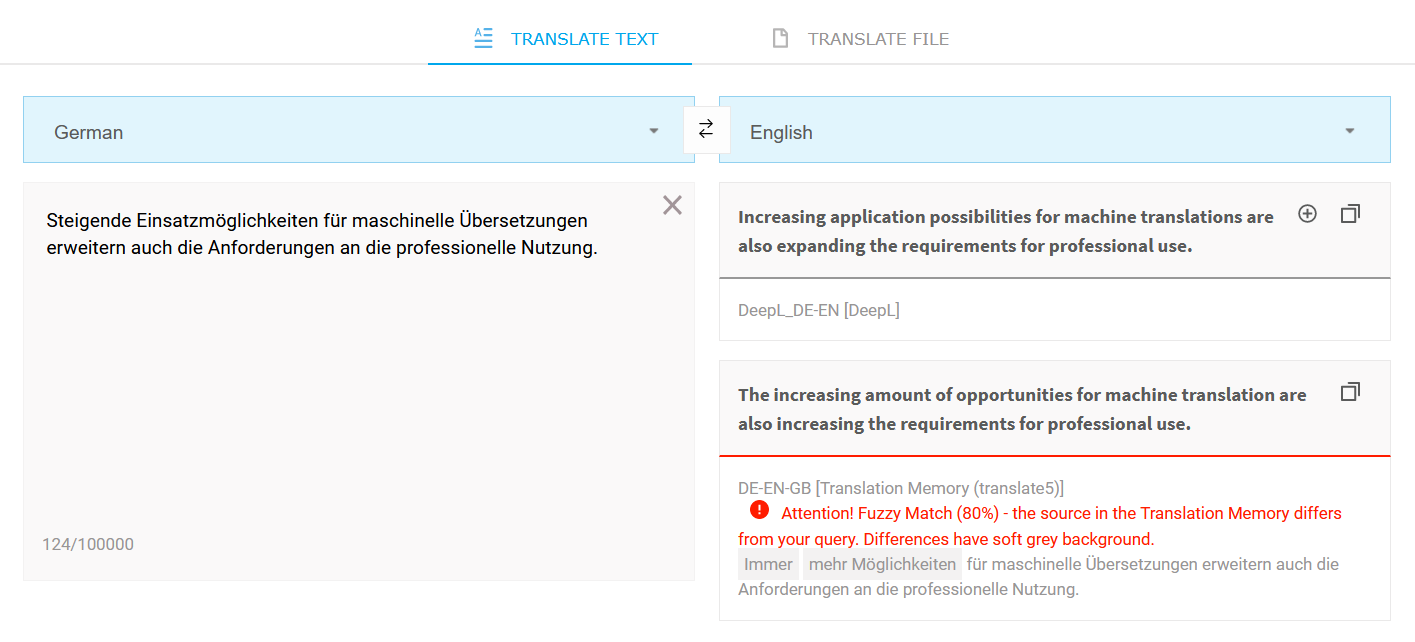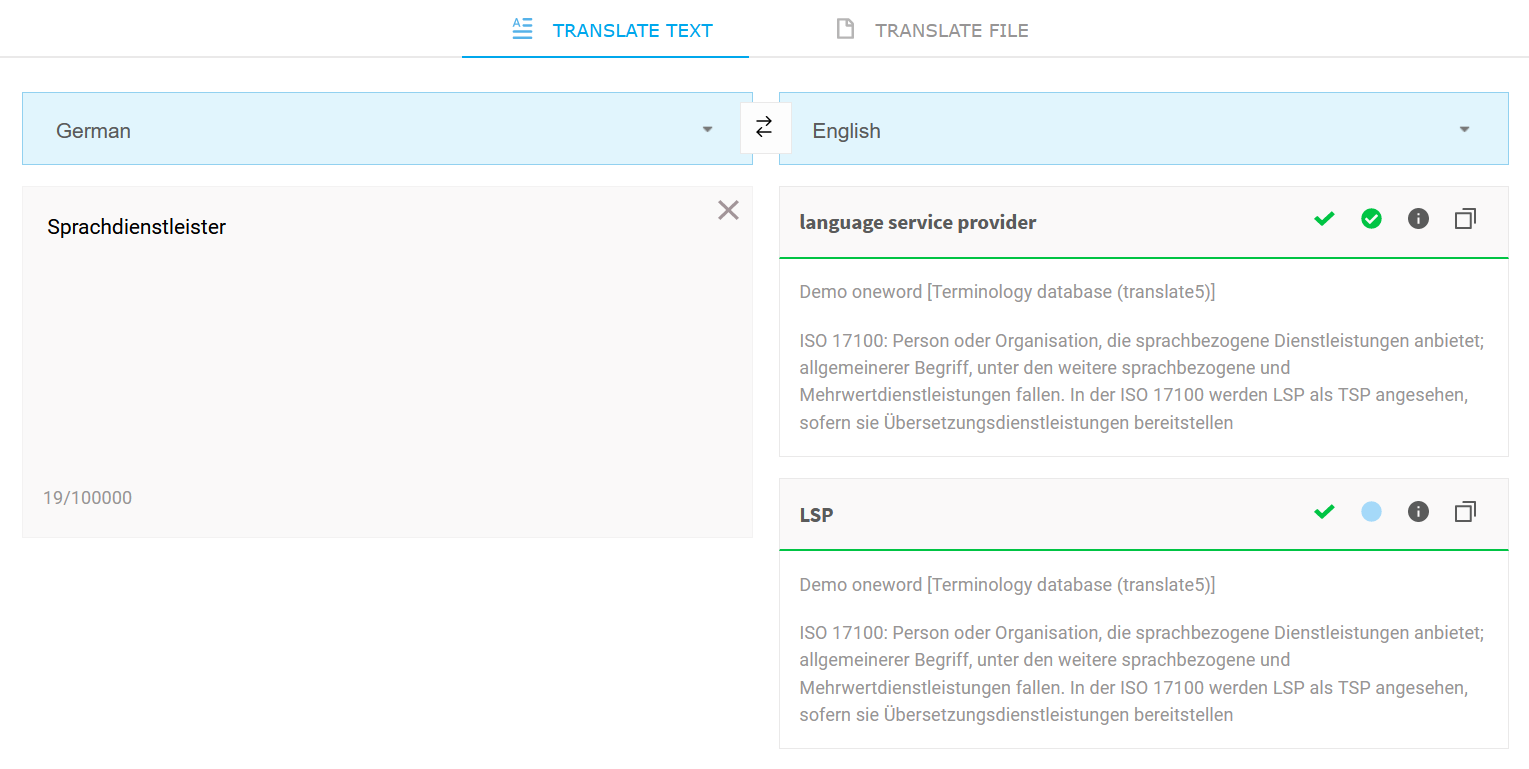17/05/2024
oneSuite modules at a glance
Machine translation within the company: oneTranslate translates quickly, is data-secure, and uses the correct terminology
Thanks to freely accessible translation engines, it is now possible to translate a document, an e-mail or an informational text without great expense or effort, but unfortunately this is not without its risks. With oneTranslate, a module from our oneSuite, we offer companies a tool that combines fast machine translation with data security, while complying with specified terminology.
To conclude our blog series about the oneSuite modules, this time we present our MT component oneTranslate.
Multilingual communication in everyday working life
Thanks to internationally active teams, cross-border sales and ever-improving communication tools, it is now the order of the day in many companies to communicate in several languages, even in languages other than someone’s mother tongue or a foreign language that they are not fluent in.
Ad hoc translation tools such as Google Translate, ChatGPT or DeepL are often used to quickly understand texts, such as e-mails, informational texts or even important company documents, or to provide them in other languages. The results are often astonishingly good and seem to be usable for many purposes, but they also involve fundamental risks.
Risks when using free services such as DeepL or Google Translate
Free translation engines such as DeepL or Google Translate are user-friendly and offer rapid availability, making people careless when using them. They pose two major risks: data security and accuracy. When employees enter a text into the translation engine, it is transferred to the provider’s server and processed there. According to the terms of use of the services, the texts entered into a translation engine are stored on servers and analysed, e.g. as training data. This means that the data leaves the company’s sphere of influence and may be inadvertently accessible and retrievable elsewhere.
The second risk factor is the accuracy of the translations. Without human verification of the translation output (MTPE – machine translation & post-editing), users quickly run the risk of using texts that contain errors. These are not always actual linguistic or content-related errors. Often these are simply deviations from the company’s specified language. This is because translation machines that can be used for free are not familiar with the company or its specific terminology. Therefore, fast and uncontrolled machine translations often result in a proliferation of technical terms and writing styles that lead to inconsistent and difficult-to-understand translations.
The solution: oneTranslate for fast, reliable and terminology-compliant translations
With oneTranslate, we offer a tool that eliminates the usual risks, is easy to use and can reliably process texts in many common file formats.
oneTranslate enables data-secure access to translation engines from leading providers that are prohibited from storing or processing your data thanks to the licence agreements in place. Our tool acts as a kind of hub through which we can connect to the most suitable translation engine for our clients. Employees can enter individual phrases or even entire texts via an intuitive input screen and translate them at the touch of a button.
The highlights: integration of specified terminology and a variety of possible file formats
oneTranslate not only stands out in terms of data security: by integrating the company’s own terminology databases, oneTranslate ensures that your individual specified terms are taken into account and implemented consistently. Access to your company’s translation memories (TMs) also enables oneTranslate to recognise when an identical or similar portion of text has been translated before and to suggest the stored translation.
The hits from the terminology database and translation memory are displayed and labelled next to the machine translation and can therefore be quickly used or revised by all users: a real benefit for ensuring that translations are consistent across the company. If you search for individual words and an entry exists in the integrated terminology database, oneTranslate displays useful additional information, such as a stored definition or the usage status of the term as well as the translation.
In addition to direct text input, files can also be uploaded. oneTranslate supports numerous formats from Word, PowerPoint and Excel to InDesign, HTML, XML and many more. The result is a translated target file in the original format of the uploaded file, in which the original formatting, graphics, tags and other elements that should not be translated are retained.
oneTranslate at a glance
Would you like to give oneTranslate a try? Then make an appointment for a live demo now.
8 good reasons to choose oneword.
Learn more about what we do and what sets us apart from traditional translation agencies.
We explain 8 good reasons and more to choose oneword for a successful partnership.