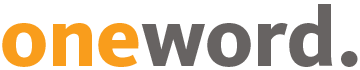22/11/2023
oneSuite Q&A: Questions and answers about the translation and localisation system
Our translation and localisation system oneSuite integrates all logically related components for professional use. It offers numerous benefits and special features about which we are often asked very similar questions. In this article, we answer them in the form of a Q&A.
What is oneSuite?
oneSuite is a browser-based translation and localisation system for optimum translation processes and results. It seamlessly integrates all the necessary components and functions, as well as numerous additional ones, together in one piece of software.
Developed on the basis of practical experience, the tool is designed for real-life use. It integrates the knowledge and requirements of customers, language service providers and translators in one system for professional use.
What components make up oneSuite?
As of 2023, oneSuite consists of five components that can work together perfectly if required.
- oneCAT: The convenient browser solution for companies that occasionally produce translations themselves in a professional environment using all language resources, including machine translation.
- oneReview: The online review platform for easily and conveniently checking and correcting translation output in the final layout.
- oneTerm: The complete solution for terminology management and terminology work for a simple, quick and easily accessible route into terminology management.
- oneTranslate: The instant translator for fast and convenient machine translation. Most importantly, data is kept secure and the right terminology is used.
- oneMemory: The translation memory component, which can be used by customers as a reference resource or for TM maintenance.
Do all components of oneSuite have to be used together?
No. The components are logically connected and integrate all areas of technology-based translation and localisation. Unlike conventional proprietary systems, however, they can be freely combined and customised as required or used as stand-alone applications. The focus is entirely on the practical benefits: every company only uses the components it needs.
When and how is it advantageous to use oneSuite as an integrated solution?
Using oneSuite as an integrated solution with all components is advantageous if a wide variety of roles and requirements need to be covered in parallel within a company. While one department needs access to the translation memories, in-house translators can use the CAT editor. Subject matter experts can check and approve translations using the review platform and all employees throughout the company can access the terminology and use instant translations for internal and external communication.
What functions and features does the tool offer?
oneSuite is used for a wide variety of applications.
- Country review processes (oneReview)
- Translations and localisations
- Post-editing
- SEO revisions
- Deployment of terminology in the company (oneTerm)
- Terminology workflows with suggestions, review and approval
- Instant translations with secure data (oneTranslate), integration of translation memories and specified terminology (also available as an Intranet solution)
- Machine translation with terminology integration
- Website localisation
- App localisation
- Subtitle localisation and video translations
- QA evaluations
- Real-time translations to support teams working on urgent projects: oneCAT allows different team members to work on a text at the same time. Only the segment that is currently open is locked for the other users
Is there a trial version or a free trial period for trying out the software before purchasing?
Yes. We are happy to arrange a demonstration to introduce you to the software and show you how it works. Trial access can then be provided for you to try out the software and its functionalities for yourself.
Can functions be added to the system?
Yes. Interfaces to numerous other systems are either already available or programmable – external systems and services that are already in use can therefore be integrated and automated at any time.
What are the special features and USPs of oneSuite?
For each component, there are special features that optimally support day-to-day project and translation management, proactively contribute to processes at customer level and set it apart from the standard tools on the market.
oneReview facilitates the integration of relay languages for reviews by external revisers if not everyone understands the source text or language.
The real-time preview of the text in the final layout is also particularly helpful. This allows the text to be checked and corrected directly in the layout (as in the PDF), the corrections then being permanently transferred to the translation memory system.
oneTerm provides a workflow for proposing, checking and approving terms. New terms can be very easily created as a translation project to have them translated into other languages and fed back into the database. In addition, the terminology can be checked in the source text itself – something that is not possible with any other translation tool.
A huge range of MT engines can be integrated into oneTranslate for machine pre-translation. If you use DeepL, the glossary function is also supported to integrate the desired terminology directly into the machine output. One particular USP is that oneTranslate also accesses translation memories and terminology databases and displays search results from both resources in addition to the machine translation. Existing translations are therefore not taken from the MT, but from the memory. With oneTranslate, complete files and all formats can be pre-translated by machine.
The whole of oneSuite is also characterised by its state-of-the-art cloud-native architecture, meaning that the software does not have to be installed locally and companies can access the modules with a browser, keeping their data secure. Real-time access to translation memories and terminology means that all users are always up to date.
Detailed information here.
What advantages does the SaaS approach offer compared to a conventional software installation?
Because we offer oneSuite as browser-based Software-as-a-Service (SaaS) and no local installation is required, there are no acquisition, installation or maintenance costs for users. We provide hosting as well as maintenance and updates. The tool is therefore always fully up to date for the user. Since the work is done in your browser, you can work from anywhere.
Is it possible to work offline with oneSuite?
It is not generally possible to work offline as oneSuite is browser-based. However, if you need to work offline for a short time – for example because there is no Internet connection available – tasks can be exported to Excel, for example. The files are then locked in the system for other users until they are re-imported.
Are user licences required for oneSuite and can the software be used throughout the entire company?
There are no user licences, either for companies or for translators. The software can be used throughout the entire company. Different user roles and rights can be used to define which components and sub-areas can be accessed. For seamless collaboration, there are various definable workflows that can also be automated. For example, you can set the system up so that once a task has been completed, the next person responsible receives a message that they can start their task.
How high are the associated costs? What price models are available?
This is Software-as-a-Service (SaaS) with one-off set-up and annual usage costs. The level of costs depends on the work required to set up the desired modules and functionalities (data volume and required workflows) and the number of users.
Can oneSuite also be used for the review process with foreign subsidiaries?
The oneReview module is ideal for reviews with foreign subsidiaries. Texts can be checked and corrected directly in the translation interface and even directly in the layout without separate software having to be installed. The integration of translation memories and terminology databases means that all additional data, such as previous translations and defined specialised terms, is always available to the subsidiaries. Corrections can be transferred to the translation memory at the touch of a button, so that changes are only made once and can be saved permanently.
The oneSuite interface is available in German and English. One particularly useful feature for collaboration with subsidiaries is the integration of a relay language into the review workflow. Users without knowledge of the source language can use English, for example, as a relay language in order to understand the source text.
What system is oneSuite based on and who is behind it?
oneSuite is based on the open source translation system translate5, which we conceived and developed together with 15 other leading international players in the industry – united in the translate5 consortium. The translate5 basic technology comes from MittagQI. The software was developed in coordination with the consortium of which we are a founding member and co-developer. Our shared goal is to develop and integrate a comprehensive translation solution to set technical industry standards and offer language service providers and businesses an alternative to traditional systems. Many of the services included are currently only available as individual solutions or paid add-on components to existing systems.
What are the advantages of development by a consortium?
In contrast to proprietary CAT systems, the basic software is not developed by one single company. Translate5 is backed by a broad-based team of translation and language management experts from the languages sector and industry. This brings together a lot of expertise and different perspectives and requirements. And this is what makes the collaboration so fruitful and means that new needs and ideas are constantly developing for each module, which can then be pursued and implemented – either as a consortium or individually.
Do you have translation and localisation work that requires multiple applications to be connected in a meaningful way? Then take a look at oneSuite. Talk to us. Our experts will be happy to advise you on solutions and options.
8 good reasons to choose oneword.
Learn more about what we do and what sets us apart from traditional translation agencies.
We explain 8 good reasons and more to choose oneword for a successful partnership.