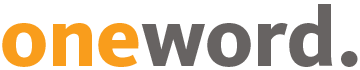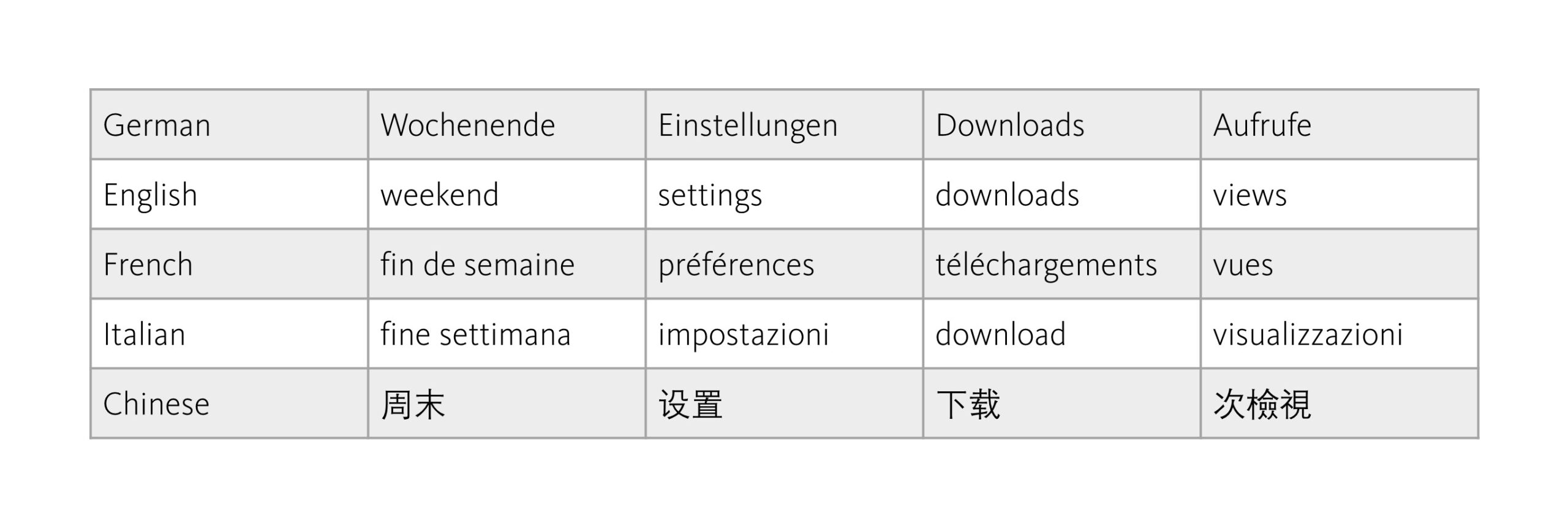16/02/2022
Software localisation
Six tips for successful software localisation
Software localisation is the key to ensuring software can be used around the world (usability) and a consistently high level of user satisfaction (user experience). We have helpful tips for optimal preparation and implementation.
Software is fundamentally international, because programming and code follow universal patterns, and software products are used worldwide. In the course of entrepreneurial internationalisation, it therefore makes sense to design software products in such a way that they can also be distributed worldwide. An essential prerequisite for this, however, is that they can be easily adapted and localised to cultural user behaviour in the respective country in question without having to change the source code – so that these software products appear as though they were written and developed specifically for the target market.
Professional software localisation ensures precisely this. Contrary to what is often assumed, it does not start with translation and is not limited to it. We will demonstrate what software localisation encompasses, how it differs from translation and, what’s more, how the two complement each other in a separate article.
Next, we explain what needs to be taken into consideration so that each software product can work successfully in each desired target market. Six tips for the optimal preparation and implementation of professional software localisation.
1. Test the suitability of your files for localisation
First check whether your files are suitable for localisation. Even in the source text, the source code and structure should be designed in such a way that possible sources of error are revealed in advance. This includes avoiding or minimising hard-coded text, because languages follow different grammar rules and sometimes this creates errors in localised strings.
→ The quickest and easiest way to identify localisation problems in advance is to use a pseudo-localisation (“dummy translation”) to test together with your localisation partner whether the files can be translated with common CAT or localisation tools and then output correctly for you to import again. Display or functional errors, for example, and also over- or under-localisation can be detected and corrected in this way.
2. Use UTF-8 coding
UTF-8 is the most commonly used Unicode format. It is supported by common hardware and software developers and is a requirement for XML, Java, JavaScript, for example.
→ Use UTF-8 to ensure straightforward and, above all, correct translation into all languages – including the Asian CJKV languages (Chinese, Japanese, Korean, Vietnamese).
3. Keep the texts brief
Languages are complex, have different sentence structures, follow different rules and use more or fewer words to express an idea.
→ By producing source texts that are short and well-expressed (i.e. by forming active sentences, avoiding long noun strings, orienting your use of language, for example towards the English sentence structure), you can reduce problems of understanding that often arise due to long, overly complicated sentences or by the use of synonyms to describe the same concept.
The use of synonyms in particular is an often underestimated and costly source of errors in translation, which increases with each additional language to be localised. Therefore, use the same word choice consistently throughout the source text and never use two different names for the same term. Ideally, you should keep a corresponding word list and/or introduce consistent terminology management from the very beginning.
4. Plan with expansion
Although English has the most extensive vocabulary, its sentences are really quite short. In contrast, French uses not quite so many words, but its written sentences are much longer. The target text might end up being between 30 and 35% longer, depending on which source and target languages are involved. For Asian languages, exactly the opposite is true, they “run” much shorter.
→ Plan for this expansion in advance as part of the design to ensure that enough space is available and to avoid unpleasant surprises.
Here are some examples of the different lengths:
5. Use icons sparingly
Icons, symbols and pictograms have a fixed place in Unicode and are often used to save on space and translation text. But, although they are now considered a universal language, there are intercultural differences in contextual use.
→ Be aware that not all symbols are universally applicable and, if in doubt, find out in advance what a desired symbol means in the culture of the target market if you absolutely want to use it. If this would be too much time or effort, you should avoid using images of hands, feet or animals, because these images in particular have an unintended (negative) significance in another culture.
6. Cooperate with experts
Software localisation is extensive. Translation alone is a component of localisation projects, which also include project management, software engineering, testing and desktop publishing (DTP). All these areas of responsibility must be kept in mind.
→ Work together with a language service provider who has many years of experience with software localisation and knows the requirements. Get advice before you start your localisation project so that the processes mesh optimally and time and costs are reduced to a minimum.
Do you develop and distribute multilingual software that needs to be used effectively and easily in each target market? Then talk to us. Our localisation experts are on hand to provide you with advice and support.
8 good reasons to choose oneword.
Learn more about what we do and what sets us apart from traditional translation agencies.
We explain 8 good reasons and more to choose oneword for a successful partnership.