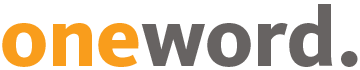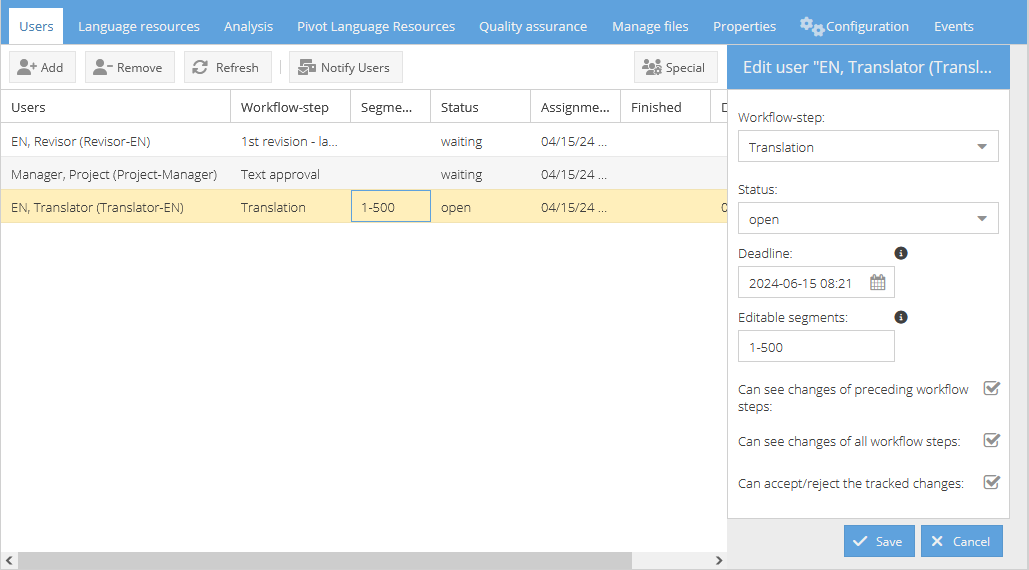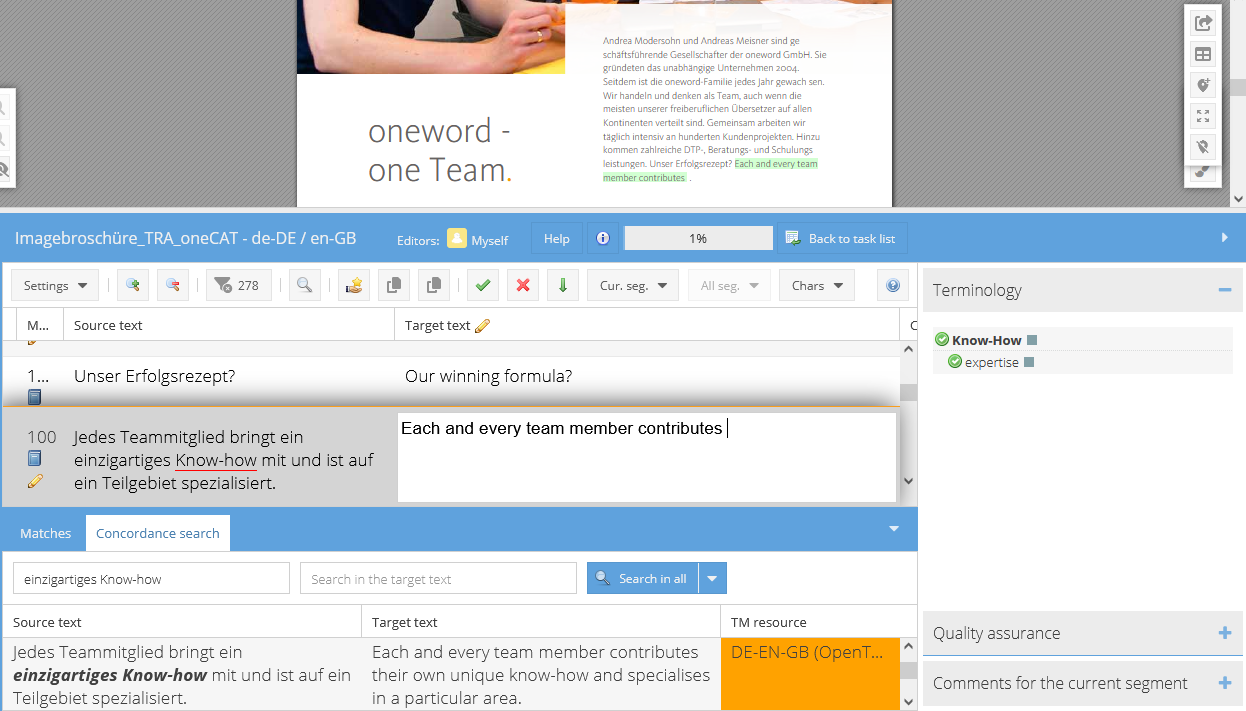23/04/2024
oneSuite modules at a glance
Translation platform: oneCAT brings flexibility and effortless processes
Efficient translation projects require modern technologies with flexible architectures. That’s why various modules mesh together seamlessly in oneSuite, our comprehensive translation and localisation tool. We present what each module can do and how they complement one another in a short blog series.
Our translation platform oneCAT follows on from the review platform oneReview and the terminology management solution oneTerm. The browser-based CAT solution enables automated workflows, real-time collaboration and translation directly in the layout.
The starting point: outdated processes without intelligent workflows
Many companies want to have control over the management of their translation projects, regardless of whether they outsource them to experienced translation service providers or carry them out in-house. The advantage of this model is that you retain full access to all project files, especially language resources such as translation memories and terminology databases. However, internally managed translation projects also require considerable effort in multiple processes for everyone involved.
First, the source language files must be provided in a suitable format. Existing terminology and translation memories should also be made available to translators to guarantee consistent, high-quality translation. This is where CAT systems come into play. They enable content to be edited, regardless of the file format, and integrate all available language resources directly into the translation environment. These systems are also designed to simplify process management, including assigning tasks to project participants. However, many tools are expensive and may have inflexible processes: workflow steps must be carried out sequentially and require manual intervention and notifications to those involved in the process. Simultaneous or collaborative work on documents is not possible in many CAT systems. Depending on the system, it may even be necessary to send the files by e-mail for others to process them.
oneCAT is an impressive tool: it combines the basic functions of a CAT tool with special features, such as intelligent workflows and an intuitive editor. It finally puts an end to complex processes.
The solution: real-time collaboration and flexible structures
We focus on intuitive, efficient translation processes and solutions that are flexibly tailored to our clients’ needs. That’s why we offer oneCAT, a modern translation platform that fulfils both requirements.
For efficient translation management, you have the flexibility to set up the workflow steps that you want your project to include. Anything is possible, from a machine translation without further checks, to a project with complex correction and final verification steps. You define your standard workflow once and can then use it again and again. Once the project has started, oneCAT takes care of the administration of the project and does so automatically. When one workflow step is completed, the project automatically switches to the next step, notifies the assigned users of the upcoming task, and includes reminders of the deadlines. This way, you will never lose track or forget to inform other project participants.
oneCAT is accessed via a browser and supports real-time collaboration. Several people can work on a document at the same time, with clear restrictions on who can edit which parts. Everyone can also see a project’s current status at any time. Queries can be clarified directly via comments in the editor, meaning that no additional e-mails need to be sent and no files need to be forwarded.
The highlights: visual layout and searching across all language resources
Thanks to the real-time preview, when translating you can see exactly what the texts will look like in the final layout. This visual context not only makes it easier to understand the text, but also makes using the CAT tool simple and intuitive, even for inexperienced users. The tool also offers sophisticated terminology checks in the source and target languages, as well as a concordance search across all language resources: individual words and phrases are searched for in both the TMs and the terminology database. This makes oneCAT a reference work for suitable formulations and technical terms, with a clear indication of the match rate and origin of search results.
oneCAT supports the use of many engines for machine (pre-)translation (e.g. DeepL, Textshuttle or Google) as well as server- and file-based translation memories and terminology databases in standard exchange formats. Our oneSuite component oneTerm can also be integrated directly into the translation process. oneCAT is compatible with all common file formats, including those from PIM and CMS systems.
oneCAT at a glance
- Browser-based translation platform
- Visual preview of the translated document, also for websites and multimedia content
- Integration of various MT engines
- Integration of translation memories and terminology databases
- Flexibly configurable workflows with automatic notifications
- Centralised access to all projects for real-time collaboration and tracking project progress
- Available on its own or as a component of oneSuite
Would you like to give oneCAT a try? Then make an appointment for a live demo now.
8 good reasons to choose oneword.
Learn more about what we do and what sets us apart from traditional translation agencies.
We explain 8 good reasons and more to choose oneword for a successful partnership.